Advanced
Create new file instead of exporting board to Excel
When starting with a new Excel file, “Item ID" column is required, other columns are optional. Additionally when creating new items, a "Name" column is required in the file.
"Item ID" column name needs to match with column configured in the Update with Excel/CSV application's settings on monday board.
Add more columns that you want to make changes in.
Example file that will create two new items with specific column values:
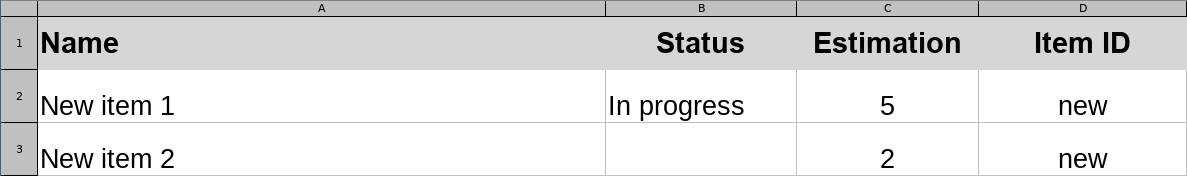
Uploading a lot of data
When uploading a lot of data, there are two ways to reduce file size:
- Split file and do multiple uploads. When splitting file, row with column titles is required.
- Remove columns from excel file. E.g. remove columns that you know have no changes.