Working with Subitems
Follow the two steps below to use subitems for status and estimation columns. If there is no estimation column, select 'Use number of items' in the application settings.
- Add a subitems summary column for both status and estimation.
In the subitems column, select 'Show Summary on Parent Item'. This will create a new column for the item.
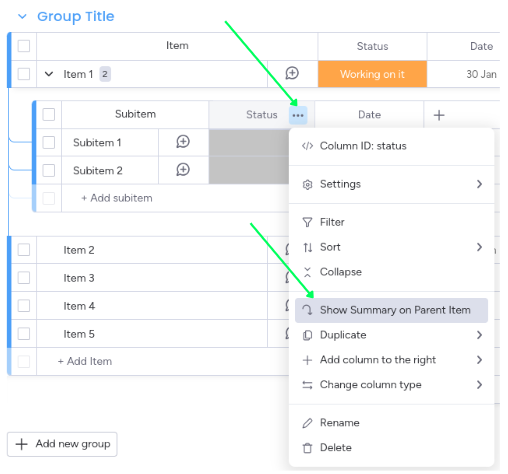
- Go to the application settings (located in the top right corner). In the settings, select the subitems summary columns created in the previous step for both Status and Estimation.
Note: When subitems are modified there is no automatic refresh. To see changes: Click the refresh button at the bottom of the page. Alternatively, reopen the application.